button + flow templates
To make it easier to get started with Admin Buttons, there are now button templates in the app to support many common merchant use cases, with more being added all the time. Simply click "use" on a button template, set it to "active" and save it.
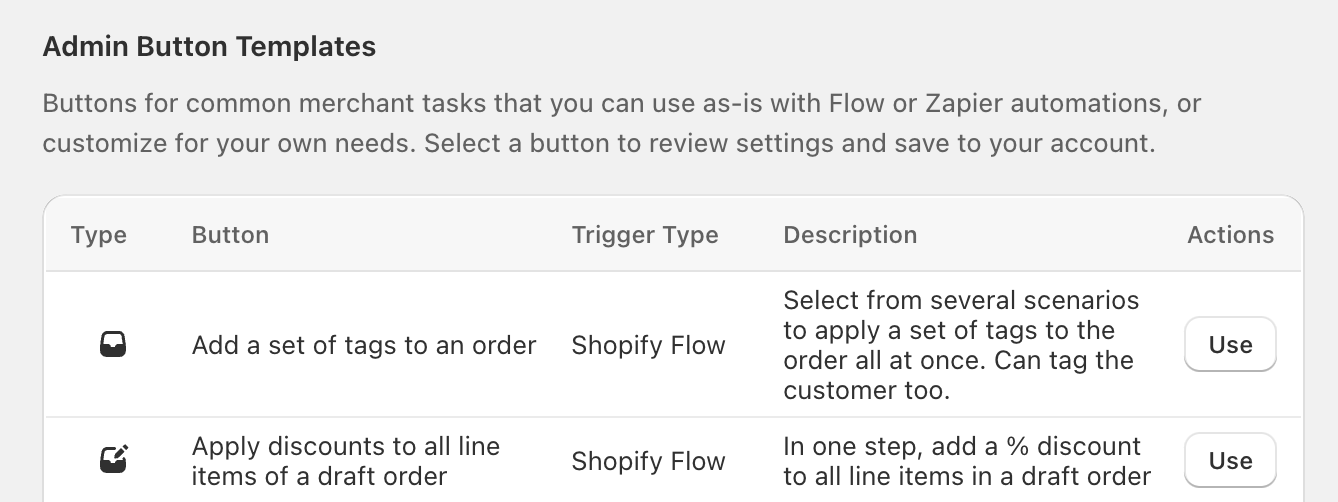
We've also released corresponding Flow templates using custom Admin Buttons triggers for each button. The button template handles what your store team sees in admin. The Flow templates handle the workflow steps. Once you've installed both templates and have them working, you can customize them for your own store's workflows.
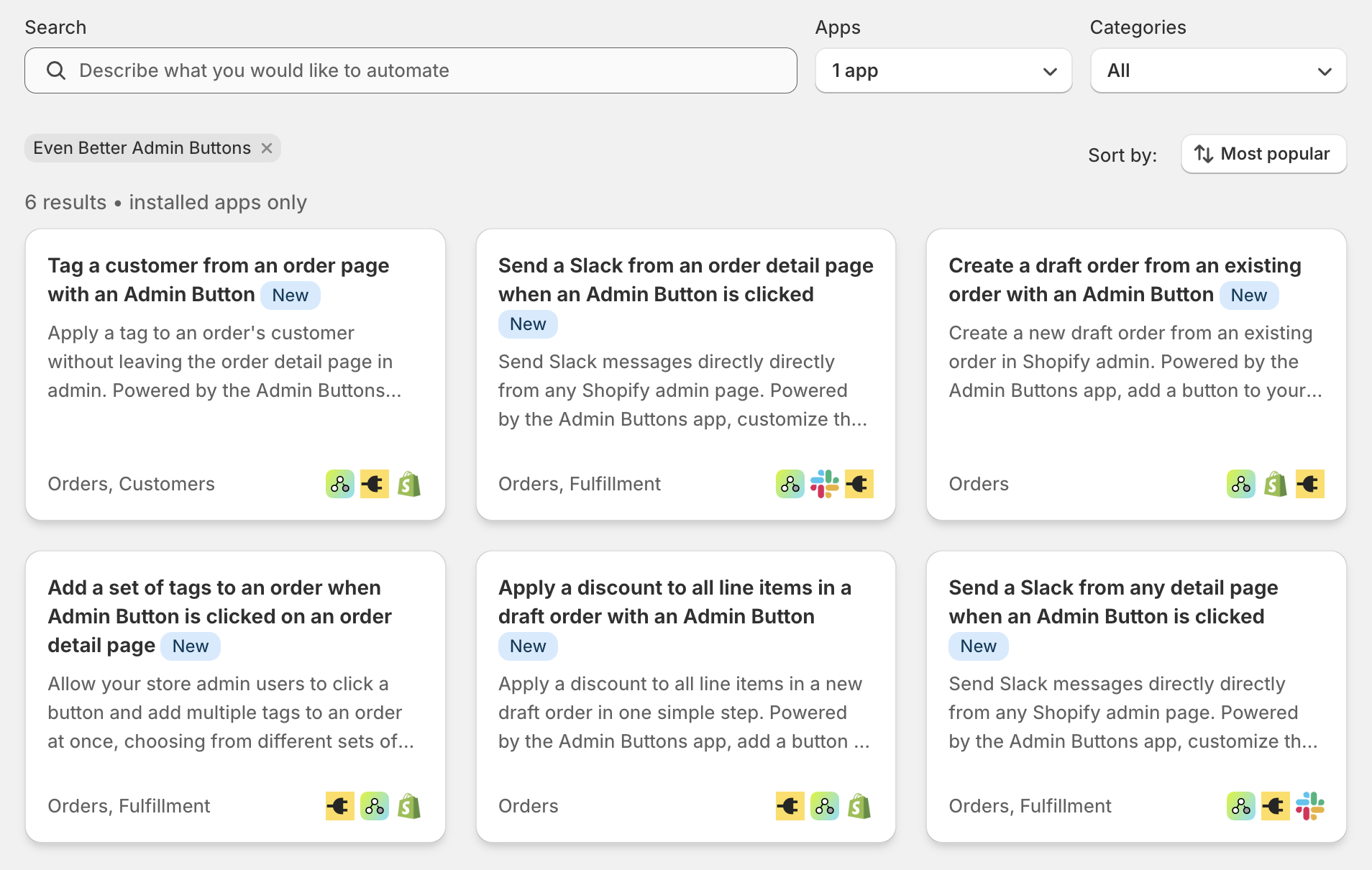
new contextual form elements
Add a product selection list to a form on order detail pages or a product variant list to the product detail page. These two options are now available when setting up forms for these detail pages. For instance, you could add a form to a product page to make updates to a specific variant, with a list of all variants in a selection list. We already pass the full product object in a product detail button, for use in automation tools. But this lets you add these items to forms that your store team uses too. Let us know if there are other contextual form elements you'd find useful.
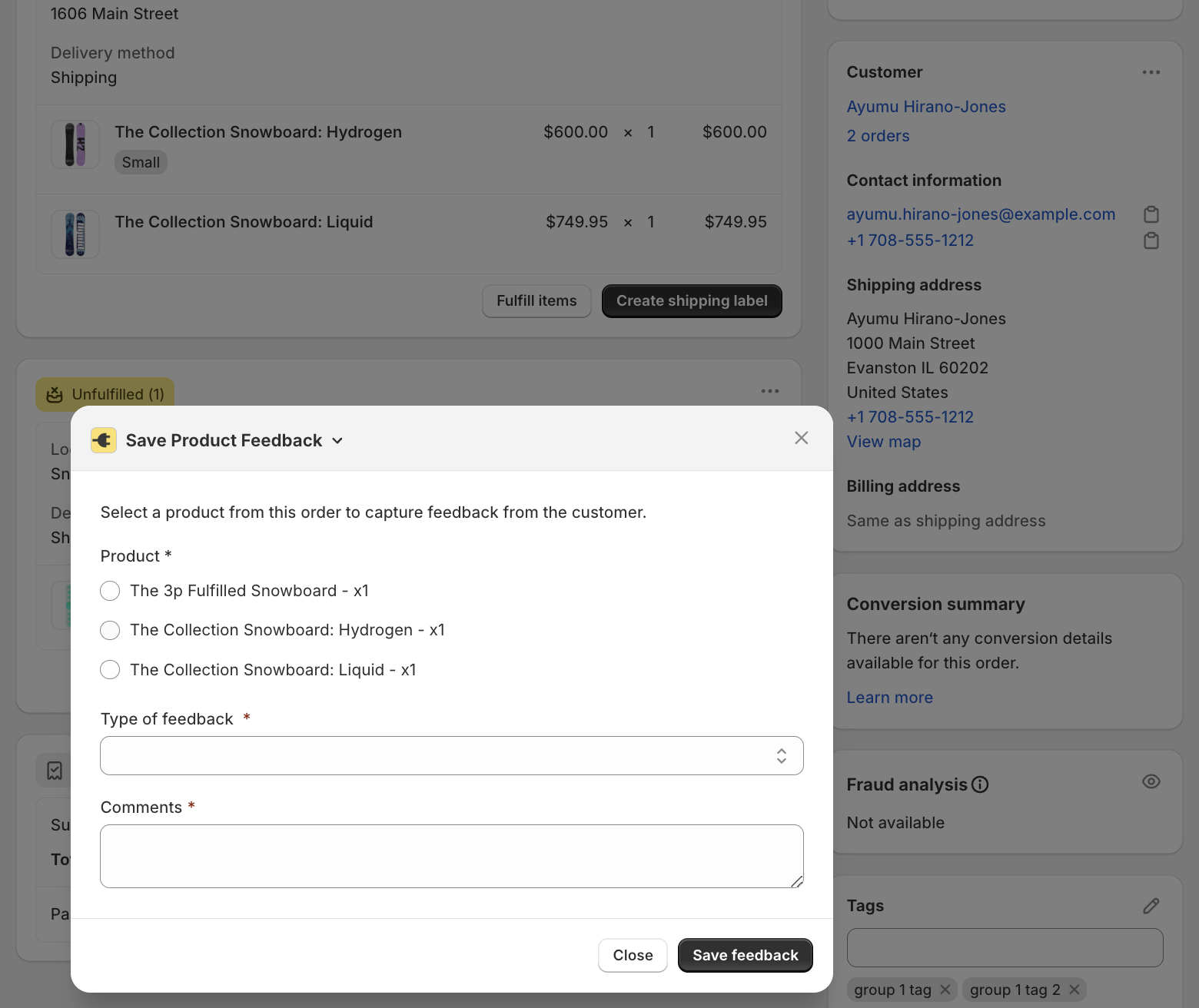
shopify flow integration
Admin Buttons can now trigger Shopify Flow automations! We’re released the following triggers in Flow:
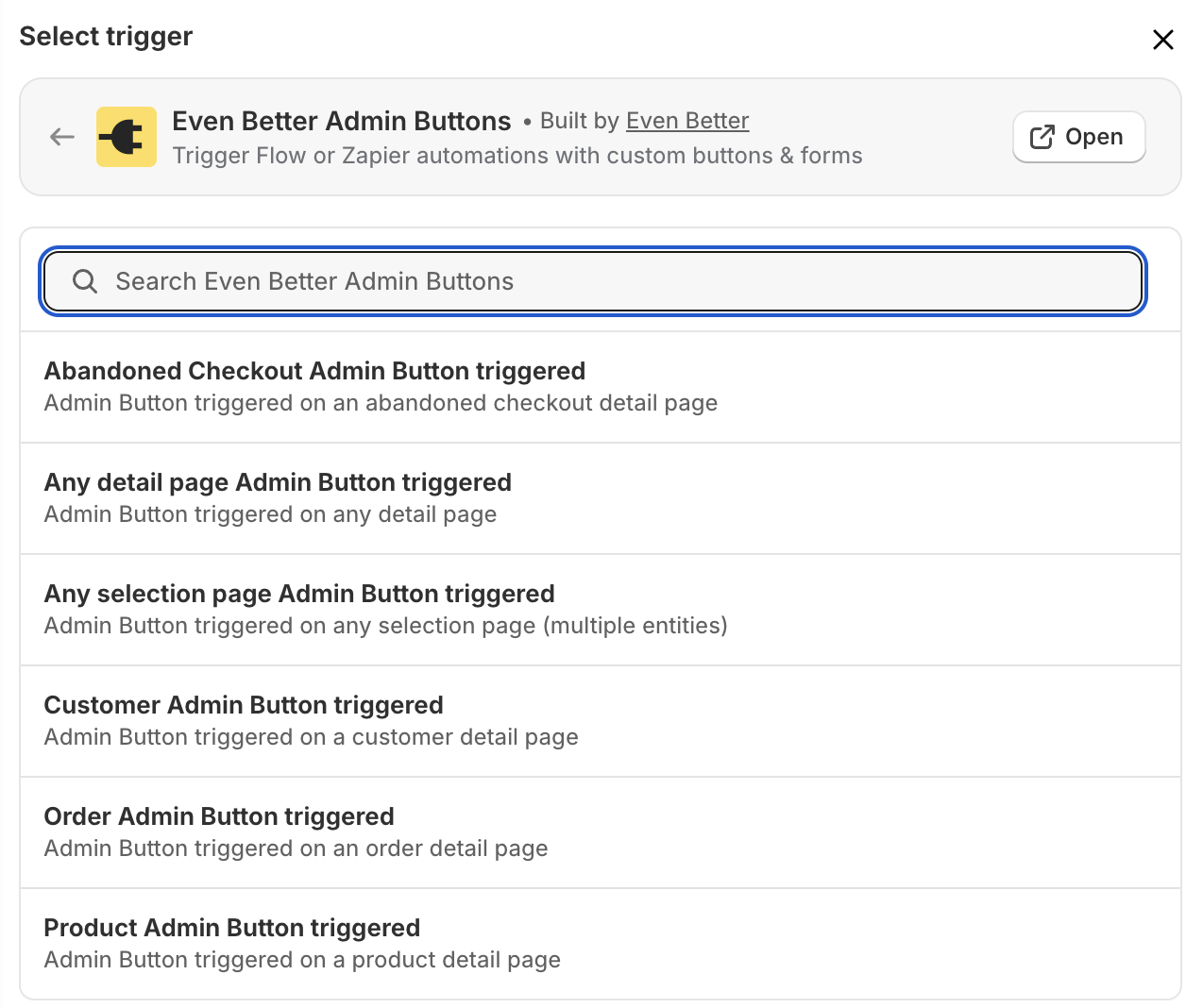
The Customer, Order, Product and Abandoned Checkout triggers pass the IDs for their respective objects to Flow, making it easy to build flows that access data from each model. The “Any detail page” trigger can accept a single “entity id” from any of the “detail page” target types in an Admin Button. The “Any selection page” work from list pages and can accept one or more entity Ids. The triggers also receive form and key-value data from the button, which can be parsed and used in Flow workflows.
more app block targets available
With this release, there are now many more places to add buttons and forms within Shopify admin. You can add buttons to draft order, abandoned checkout and product variants pages, for example. You can also trigger your admin buttons from a number of admin list pages, including orders, products and customers, to send multiple items to your automation apps. See Customizing detail and list pages in Shopify Admin for all the details.
add forms to your buttons
This version adds the ability to create forms to collect additional info with your admin buttons. For instance, collect additional information about refunds and use an automation app to save the data to a Google Sheet and then tag the Shopify order. See Step 2 - passing more data with your button click for info on adding a form to an admin button. This version also limits the number of buttons available in the Free plan to 3. The Supporter plan allows for up to 10 buttons. Future plans will offer more buttons.
live in the app store!
The first release of Even Better Admin Buttons is now available in the app store. Add buttons to order, product and customer admin pages. Buttons trigger webhooks that can be picked up by Zapier, Relay.app or any other automation app to complete tasks in other apps.